Starting up a custom operating system¶
The instructions in Start up an EC2 instance tell you how to start up a machine with Ubuntu Linux version 14.04 on it, but that machine comes with very little software installed. For anything where you are executing actual analyses, you’re going to want to have a bunch of basic software installed.
Therefore, we make custom versions of Ubuntu available as well, that come with some software pre-installed. (See Technical guide to the ANGUS course for a list of the packages installed on the ANGUS custom AMI.)
To boot these, go to EC2/Launch and select “Community AMIs” instead of the default Quick Start; then type in the AMI number or name given to you in the tutorial. Below is a screenshot of an example for ‘ami-7606d01e’. Then proceed with the rest of Start up an EC2 instance.
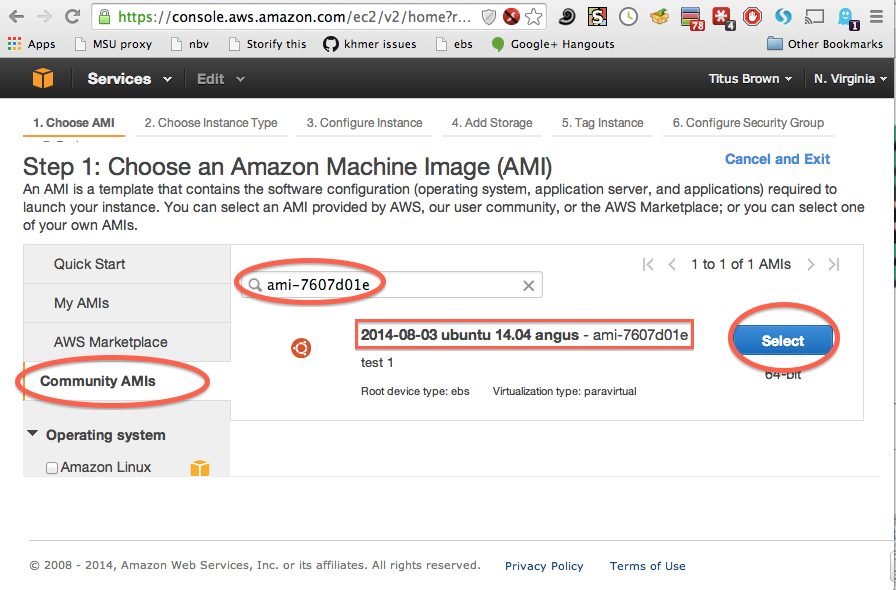
LICENSE: This documentation and all textual/graphic site content is licensed under the Creative Commons - 0 License (CC0) -- fork @ github.
comments powered by Disqus